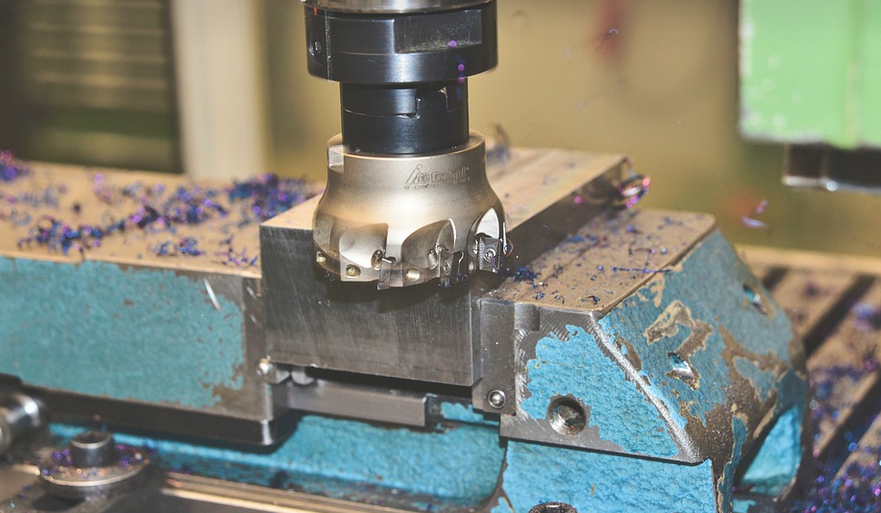Preparing for the Future: A Guide to Top VM Options
The world of virtualization is buzzing, especially with Apple’s powerful M1 chip revolutionizing desktop performance. If you’re a Mac user hungry for expanded computing horizons, virtual machines (VMs) are your secret weapon. Imagine creating personalized environments for developers, creative professionals, and anyone who wants to explore different operating systems or applications – all without leaving the comfort of their beloved Mac.
But with so many options available, choosing the “best” VM can feel daunting. Fear not! This guide takes you through the top contenders for 2025, highlighting their strengths and weaknesses to help you make an informed decision.
Virtualization Champions: Top VM Options for Mac M1
Let’s dive into some of the most exciting virtual machine choices tailored specifically for your Apple device:
1. VMware Fusion
For seasoned users and professionals, VMware Fusion reigns supreme as a powerhouse. It boasts exceptional performance and features that include: robust hardware virtualization support, seamless integration with other VMware solutions (like vCloud), and the ability to run Windows, Linux, and other operating systems on your Mac M1. It’s known for its smooth compatibility with both the Apple Silicon architecture and legacy Intel processors.
**Why it’s a top pick:**
* **Industry Standard:** VMware Fusion is widely recognized as a leader in virtualization, offering reliability and ease of use. * **Powerful Performance:** Optimized for speed and efficiency on the M1 chip, ensuring a fluid user experience. * **Extensive Compatibility:** Offers native support for Windows, Linux (including Ubuntu and Fedora), and other popular operating systems.
2. Parallels Desktop
Parallels Desktop is another stalwart in the virtualization world. It’s a favorite choice for individuals who want to experience different operating systems without needing to change their Mac’s default setup. This option delivers:
- Excellent Windows support: Runs smoothly on M1 Macs, allowing you to work with popular software and applications.
- Efficient resource management: Smoothly manages system resources, ensuring optimal performance for both VMs and your main Mac OS.
- User-friendly interface: Offers a straightforward and intuitive design that makes it easy to set up and manage virtual machines.
**Why it’s a top pick:**
* **Ease of Use:** Parallels Desktop excels in user-friendliness, making it approachable for both technical and non-technical users. * **Windows Integration: Seamlessly run Windows applications on your Mac M1. * **Cross-platform compatibility: **Supports a wide array of operating systems.
3. VirtualBox
If you’re seeking free and open-source virtualization, VirtualBox is an excellent choice. It offers a robust feature set for creating and managing virtual machines with minimal setup. This option provides:
- Free and Open Source: It’s accessible to everyone without any cost barriers.
**Why it’s a top pick:**
* **Cost-effective: Offers free access to all basic features, making it an attractive option for budget-conscious users. * **User-friendly environment: ** Offers a simple interface, ideal for those new to virtualization.
Choosing the Right VM for Your Needs
This whirlwind tour has presented some of the leading contenders in the realm of Mac M1 virtual machines. But your perfect choice depends on your individual needs and priorities. Consider these factors:
* **Your Operating System Goals:** Are you aiming to run Windows for professional applications, or are you exploring other operating systems like Linux? Choose a VM that best suits your OS requirements. * **Budget: **Do you need a free solution, or are you willing to invest in a feature-rich paid product?
* **Performance Needs:** Will you be running resource-intensive applications, like game development software, or simply browsing the internet and email? Choose a VM that matches your processing power needs. * **User Experience: **Do you prefer a simple setup and intuitive interface, or are you comfortable with more complex options?
Future Predictions for Mac M1 Virtual Machines
As the world of technology progresses, expect to see even more innovative features and advancements in virtual machines. The next year promises exciting innovations in:
* **M2 Chip Integration: ** Expect Apple’s upcoming M2 chips to offer even greater virtualization performance. * **AI-Powered VMs: ** Virtual machine technology will become more intelligent, using machine learning to optimize resource allocation and user experience. * **Cloud Collaboration: ** Expect seamless integration with cloud platforms like AWS and Azure for real-time collaboration on virtual machines.
Final Thoughts
Virtualization is a transformative technology that opens up new possibilities for Mac users. Choosing the right VM for your needs is key to unlocking a world of potential. With these insights, you’re well-equipped to navigate this exciting landscape and choose the perfect virtual machine for your 2025 adventures!